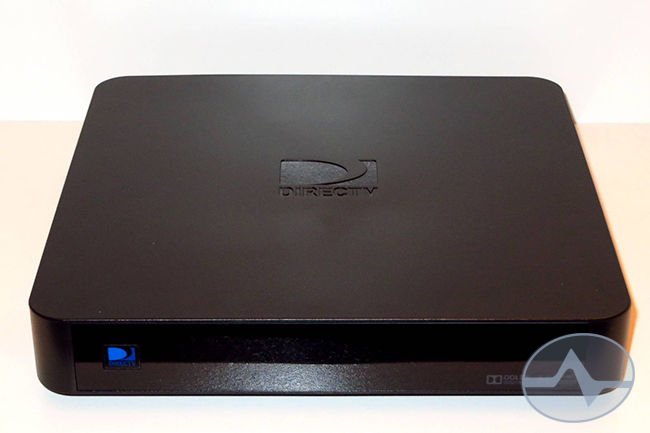Special thanks to Signal Labs member hdtvfan0001 who graciously provided images to this review and to reviews at DBSTalk.com.
The next generation. After years of focusing on refinement, DIRECTV comes out of the gate with a truly new product. The H44 Genie Lite is the first in a new line of receivers that are convertible to full DVR capability with the use of a special hard drive. The Genie Lite is designed to be put into a home and upgraded, rather than being replaced as previous generation devices have in the past. Let’s take a closer look.
This review is available in PDF format for offline viewing and printing! Download it here!
Tiny but powerful

The Genie Lite is a box about 8″x8″x1″, making it a tad larger than an H25. Oh, but there’s so much more inside. You get the same hardware you’ll find in any other Genie — five tuners, PIP capability, and RF remote capability. There’s only one thing missing: the hard drive. If you set it up without a hard drive, it acts as a receiver only. Our prototype unit did draw 5 tuners even when it was in receiver-only mode, though, and there’s a good reason:
You only need one H44 Genie Lite in the average home.
Even though there’s no hard drive, the H44 Genie Lite can run up to three simultaneous Genie Mini clients. This means a full 4-room installation can all be managed from a single point, using the tiniest clients. It also means that DIRECTV Ready TVs are supported for a clientless install.
Looking at the specs

The Genie Lite has a physical button for power on the front, but no other buttons at all on the front panel. It’s just a strip of shiny black plastic. An orange record light operates when the Genie Lite is recording but isn’t used if it’s in receiver-only mode. The access card and reset button are relocated to the side and there’s no door to break.

Looking at the back of the Genie Lite, you don’t see a lot. This box doesn’t come with Optical out, but you do get coaxial digital. There’s a single coax input — of course the Genie Lite is SWM-only. There’s USB for an AM21 antenna module and a connection for the EPS44 power supply, the same one used by the HR44 Genie. HDMI out of course, and a connector for the hard drive which is used when the Genie Lite is in DVR mode. The only other connector is the 10-pin jack for the H2510PIN or 10PINCOMPOS cables needed to connect the receiver to an older TV.
The underside of the Genie Lite has keyhole slits that can be used to easily wall mount the receiver, no special mounting kit needed.
The hard drive (prototype shown)

Note: the hard drive provided for testing was a prototype. Fit and finish may vary from this photo.
We were provided with a DIRECTV-branded hard drive along with a very short cable. The cable connects the drive to the receiver. There is no other power connection. The drive actually seems to be an off-the-shelf Seagate model with slight modifications to the connector.

The technology is called eSATAp, and it combines USB and eSATA for a single connector that provides power and data. It’s a less common technology but it’s clear why DIRECTV uses it because it’s a compact connector that attaches with a “click” making it harder to disconnect by mistake.
When you connect the hard drive and reboot, it is instantly recognized and at that point you have the same experience as any other Genie DVR. Clients are also instantly upgraded to be able to pause live TV. You must have the Advanced Receiver Services fee on your account or the separate DVR fee (if you haven’t changed your package in a while) but there is no other monthly fee other than the regular mirroring charge. Pricing for the hard drive hasn’t been set at the time of this review and it’s not clear if any other eSATAp drive, or any drive larger than 1 TB, would work.
General impressions
As receivers go, this one is lightning fast. It is actually slightly faster than an HR44 Genie DVR and starts up as quickly as an H25 even when it’s in DVR mode. It’s also almost completely silent except for the sound of the hard drive working. RF remote capability with the Genie Remote is included standard as is built-in Wi-Fi so you can connect to the internet for On Demand. On Demand doesn’t work without the hard drive but interactive features do, making searching easier.
In prototype testing, we were unable to establish whether or not the hard drive would work with a different H44 on the same account, but early evidence suggests it would not. There’s also no indication whether or not this DVR would be able to receive live 4K broadcasts. The HDMI connection appears to be version 1.4, meaning that direct 4K output at full frame rate would not be supported. 4K content can be downloaded over the internet and viewed with a DIRECTV Ready TV.
As a non-DVR system, this works perfectly and since the clients are so small they can go almost anywhere. The only issue is the distance limitation inherent in all SWM systems of about 150′ between client and server. In older setups you were able to use a second dish to get around this but with all clients that’s not possible.
No optical, no component or composite without a separate cable, no wired ethernet, no front panel buttons. This seems like a pretty sparse unit until you realize that 99.9% of people won’t miss any of those things and will just be glad for a small light unit that mounts almost anywhere. However, it should really give you an idea where DIRECTV is heading. If you’re still using a non-SWM system or wired ethernet networking, it’s pretty obvious the writing is on the wall for those older technologies.
Just one more thing… Our prototype H44 was equipped with a feature that lets it act as a power inserter for a SWM-enabled dish. It’s not clear whether that feature will make it to production.
All in all..this is a massive step up for people who are just getting in on the bottom tier of DIRECTV service. Back in 2014, the standard installation was either four SD receivers or one SD DVR with three SD receivers. Promotions came along that made HD service affordable, but in terms of a 4-HD receiver system, this is really, really far beyond where DIRECTV was. You get a small receiver and tiny clients and the best part is that you can upgrade to DVR service without taking any equipment away or even rewiring. Connect the hard drive, reboot, and you’re done. That should please a lot of people both inside and outside the company.